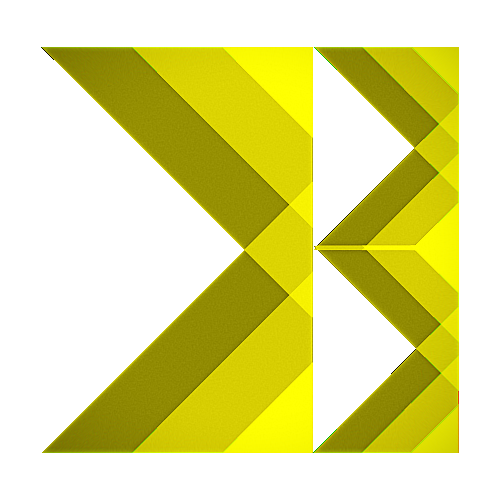Arnav wants to run an offline campaign for the product. He asking an advertising company and placed the Ad on the hoardings. In this case, Arnav has to contact a company who provide to place the Ad. You see ads on YouTube, websites etc. While reading this blog you may see the Ads in between blog. How the Ads are coming on the Different platforms. Can we generate the revenue from this? Let’s find out.

Google AdSense
Google AdSense is the tool which allows and show ads according to the Content of the website, Demographics, Age, Gender and many more.
The Ads which are generated in Google Ads are shown by Google AdSense. When you creating an Ad on Google Ads you add the keywords, target audience, Place etc. Google AdSense create an Ad campaign for that ad and hence the ad is shown on the website by using Google AdSense.
Well, we buy a Domain and Hosting space from different kind hosting space provider like Bluehost, GoDaddy, Znetlive etc. You build a website on that hosting space by using HTML coding or WordPress. In this process, Google doesn’t play any role. So how can they show their ad to your website?
To show the ad on the website we have to inform Google that, we want to show the ad on your website. For that, you have to connect the website to Google AdSense.
Let’s see,
The Step by Step approach to connecting your website to Google AdSense-
Step 1- Go to https://www.google.com/adsense/
Step 2- Click on Sign-up Button
Step 3- Fill the Information which includes the name of the website and Email address.
Step 4- A javascript code will generate. That you have to insert in your header section of the website
Step 5- There are two methods to insert the code in the WordPress Website.
i. Manual method-
a. Go to Dashboard
b. Click on Appearance
c. Click on Editor
d. You will find the header.php folder on the right side.
e. Paste that code in the Head section.
ii. By using Plugin-
a. Add Plugin called Insert headers and footers.
b. Install and activate the plugin.
c. Open that plugin from setting.
d. Paste that code in the Header section.
The plugin method is the
After adding that code to the website, Google will take a review of the website. There is no specific time for the review. It may take 2 weeks sometimes for 3 months. It depends on the norms which are defined by Google.
Step 6- You will gate the approval mail from the Google AdSense. In a few hours, the ads will be shown on your website.
You can change the position of ads. Also, Google can provide the tool called Auto Ads in which they show the ads by using Artificial Intelligence (AI)
How you can make money using ads on your Website-
When a user comes to your website. Clicks on the Ads. If, the conversion happens then some amount of money in commission comes to your AdSense account. For instance, if I have a website about Digital marketing. Hosting provider Ad is shown on my website. If a user comes to my website and buys that product. I got the commission on that.
Google AdSense is an effective tool. It provides all the information regarding your performance, Optimization and revenue generation. You can make money with Website and Youtube channel.