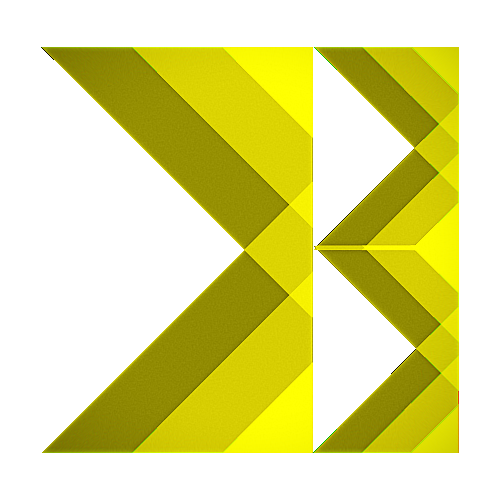How to Create an Account in ChatGPT: A Step-by-Step Guide
Are you excited to explore the possibilities of ChatGPT, OpenAI’s powerful AI language model? Whether you’re new to ChatGPT or need a quick refresher, this tutorial will guide you through the process of creating an account.
ChatGPT offers a wide range of features, from answering questions to generating creative content, making it a valuable tool for both personal and professional use. Here’s a simple guide to get you started:
Step 1: Visit the ChatGPT Website
Head over to the official ChatGPT website. You’ll find a user-friendly interface designed to help you navigate with ease.
Step 2: Sign Up
Click on the ‘Sign Up’ button. You’ll need to provide your email address and create a strong password. Ensure your password is unique and secure.
Step 3: Verify Your Email
After signing up, check your email inbox for a verification link from OpenAI. Click the link to verify your account.
Step 4: Log In
Once your email is verified, return to the ChatGPT website and log in using your credentials.
Step 5: Explore and Engage
You’re all set! Start exploring ChatGPT’s features and discover how it can assist you in various tasks, from writing to brainstorming ideas.
For a detailed walkthrough, watch our step-by-step video tutorial