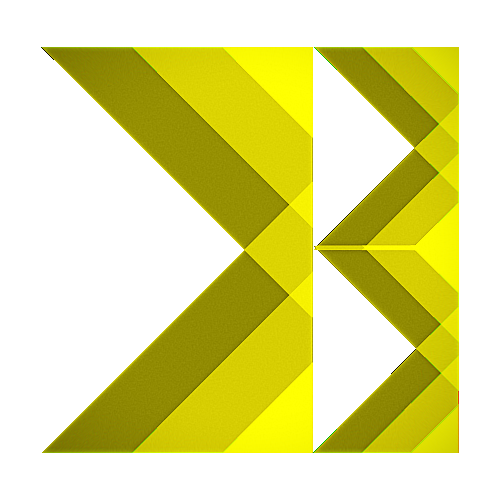The webinar is the medium through which you can able to connect with your audience. Your audience watch you, listen to you and even make conversation through chat or voice call. There is so many web software is available to organize a webinar. You-Tube is among the most popular channel to organize an event. Let’s see how to schedule a webinar on You-Tube.

Step by Step Guide for Schedule Event on You-Tube –
Method 1:-
Step 1- sign-in with Gmail account on which you create your You-Tube channel.
Step 2- Click on ‘Creator Studio’
Step 3- Click on ‘Live streaming’
Step 4- Click on ‘Event’
Step 5- Click on ‘New Live Event’
Basic Info:
Step 6- Add the details:
6.1- Title of the Event
6.2- By clicking on ‘Today’ a sidebar will open which is of Calendar. Choose the preferable date on which you want to conduct an event.
6.3- By Clicking on ‘Add end time’ you can enter the End time of Event
6.4- By clicking on ‘Edit’ you can select time according to country.
6.5- Add description of your event in the Description box.
Step 7- ‘Tags’ are basically keywords for your event. For example, If you want to give a webinar on Digital Marketing then the keywords should be #digital marketing #online marketing #social media marketing etc.
Step 8- By clicking on ‘Public’; a drop-down menu will appear which consist of
8.1 Public- Anyone who has a Gmail account can watch your event. Remember they must have a Gmail account.
8.2 Unlisted- Anyone can watch your event those who don’t have a Gmail account.
8.3 Private- Only those can watch your event which you want to be attained. You can invite them by share link of your event using Email.
Step 9- Choose Quick or Custom
9.1 Choose ‘Quick’ for choosing google hangouts and start the event with the device camera.
9.2 ‘Custom’ option will give you more flexibility; where you can go live with different encoder options.
Advanced Setting: Advanced setting will give you more flexibility on Chat, License & Promotion, Age restrictions, Category, Video language, Video stats etc.
Step 10- Click on ‘Create Event’.
Method 2:-
Step 1- sign-in with Gmail Account
Step 2- Click on ‘My channel’
Step 3- Click on ‘Creator Studio’
Step 4- Follow the steps which are explained above (From step 3).
You-Tube is a popular channel of communication. They are providing a simple way to create an event. It’s a free platform to organize an event. It is flexible with time and internet connectivity.